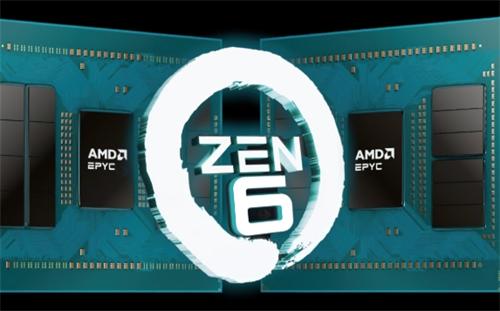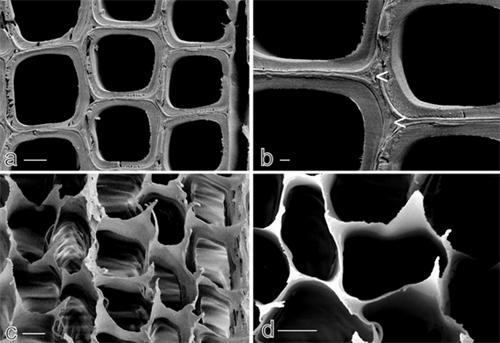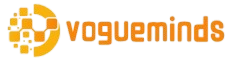RAW Noise Reduction Showdown: DXO PureRAW 3 vs. Lightroom Classic — In-Depth Review

In the world of digital photography, noise is like an uninvited guest—especially when shooting with high ISO. As a professional photographer who’s been battling noise for years, I decided to take a deep dive into two top-tier RAW noise reduction tools: DXO PureRAW 3 and Adobe Lightroom Classic's AI Denoise. Which one truly deserves the crown?
1. Core Capabilities: Specialist vs. All-Rounder
DXO PureRAW 3 is like a specialized “noise reduction surgeon,” dedicated to the fine-tuned treatment of RAW files. Its DeepPRIME XD technology is nothing short of magical—delivering results equivalent to reducing ISO by 2.5 stops. In my tests with ISO 6400 night portraits, noise nearly vanished while preserving impressive detail.
Lightroom Classic, on the other hand, is more of a “general practitioner.” AI denoising is just one of its many features. The latest updates have significantly improved its performance—especially in handling color noise—but it still falls slightly short of PureRAW when it comes to preserving fine detail at extremely high ISOs.
2. Real-World Results: Detail Makes the Difference
Through side-by-side comparisons, each tool showed strengths in different areas:
Detail Preservation:
PureRAW 3 handles intricate textures like hair strands and fabric patterns more faithfully.
Lightroom renders smoother areas like skin more naturally.
Color Accuracy:
PureRAW 3 retains the original RAW file’s colors with greater accuracy.
Lightroom sometimes introduces subtle color shifts.
Processing Speed:
Lightroom processes files directly within the app—faster and more streamlined.
PureRAW 3 requires exporting DNGs—adding an extra step.
Lens Correction:
PureRAW 3 boasts a more extensive lens correction database.
Lightroom relies on lens profiles, which may be limited for older lenses.
3. Workflow Compatibility
PureRAW 3 is ideal for photographers who demand the highest image quality:
Best use case: Preprocessing important images before detailed editing
Usual process: run files through PureRAW, export as DNG, then edit in Lightroom or Photoshop.
Strength: Provides ultra-clean base files for intensive post-processing
Lightroom Classic shines for those who prioritize efficiency and convenience:
Best use case: Everyday batch editing
Typical workflow: All editing handled within Adobe’s ecosystem
Strength: No app-switching; fast and seamless
4. Cost & Value Comparison
PureRAW 3:
One-time purchase: ~$145
Best for: Professionals and perfectionists
Lightroom Classic:
Subscription: $9.99/month (includes Photoshop)
Best for: Adobe users and those seeking an all-in-one solution
If you're already subscribed to Adobe’s Photography Plan, Lightroom is clearly the more cost-effective choice. But for those who demand top-tier image quality, PureRAW is a worthwhile investment.
5. Expert Use Recommendations
Commercial Photography:
For important images, start with PureRAW 3, then refine in Photoshop.
Everyday shoots: Use Lightroom’s built-in AI denoise
Travel Photography:
High-ISO night scenes: PureRAW 3 for best results
Casual snaps: Lightroom’s all-in-one workflow is ideal
Portrait Photography:
Studio or premium clients: Use both for optimal quality
Quick edits or event coverage: Lightroom offers speed and convenience
6. Looking Ahead
With AI advancing rapidly, both tools are evolving fast. DXO’s next version promises workflow enhancements, while Adobe continues to refine its denoising algorithms. As a photographer, my advice is:
Keep your software updated
Choose tools based on project needs
Don’t rely solely on post-processing—aim for the best in-camera exposure
Final Thoughts
After a month of deep testing, there’s no clear winner. PureRAW 3 has a slight edge in extreme noise reduction and detail retention, while Lightroom Classic excels in workflow integration and overall versatility.
Recommended for you: